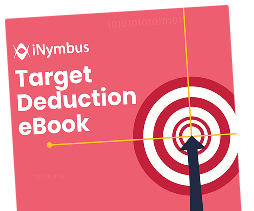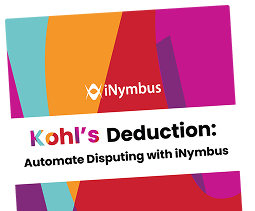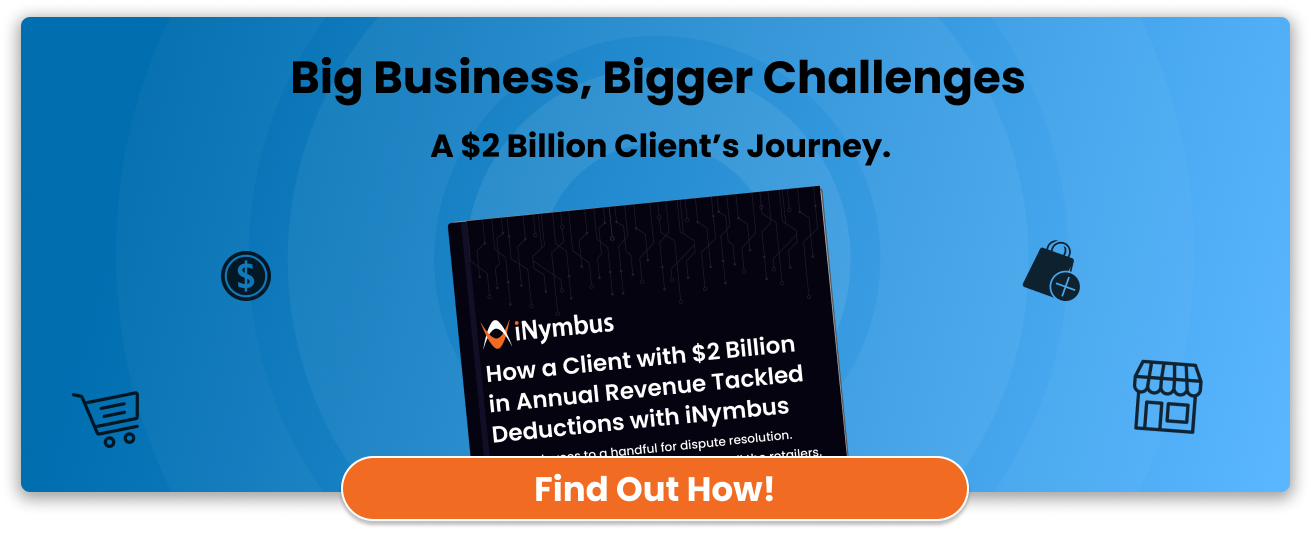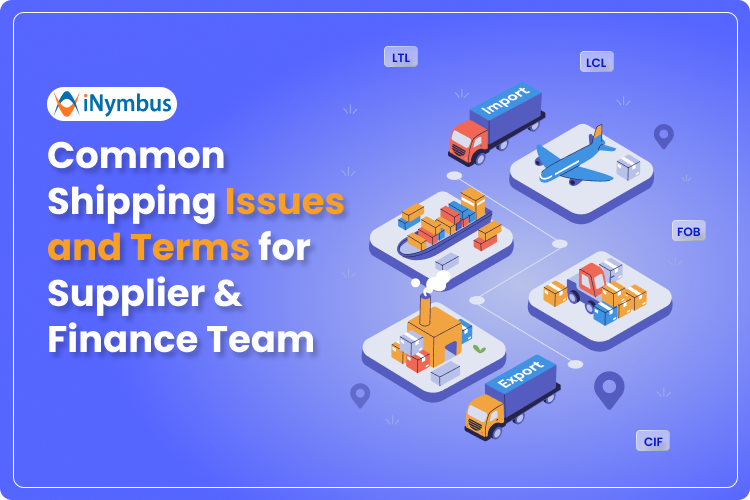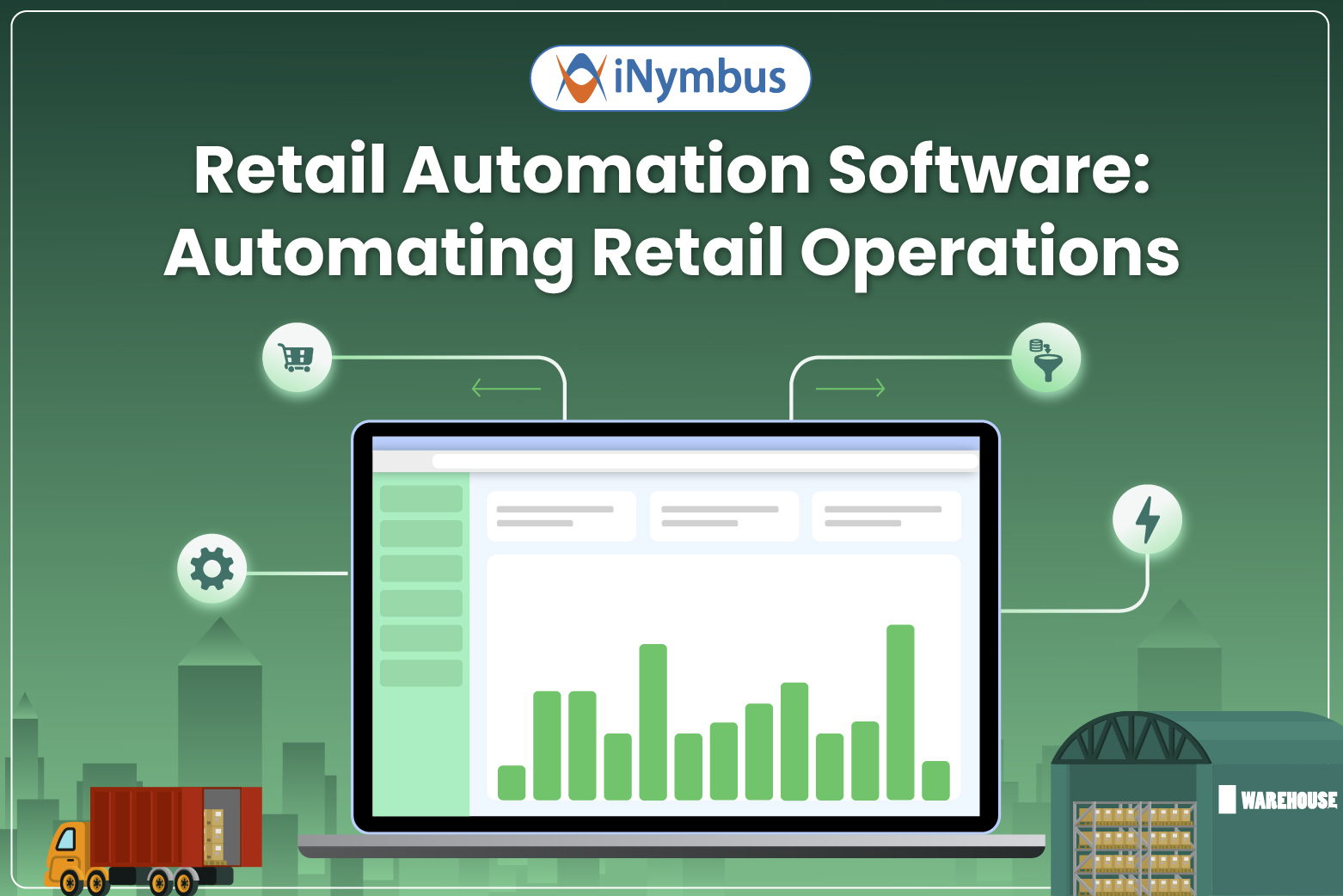Best Buy deduction codes are essential identifiers that explain why funds have been withheld from vendor payments. These codes, used throughout Best Buy’s AP Visibility portal, relate to everything from freight discrepancies to advertising programs. Understanding them is critical for timely dispute resolution and revenue recovery.
This guide outlines the most common deduction codes and how vendors can respond effectively.
What Are Best Buy Deduction Codes?
Deduction codes help categorize chargebacks for faster identification and resolution. These codes appear on remittances and in Best Buy’s AP Visibility system, and they guide vendors in determining what action is needed. Each code corresponds to a specific reason for the deduction, such as cost differences, shipment issues, or missing invoice details.
Common Best Buy Deduction Codes
Below is a reference table of frequently used deduction codes and how to approach them.
| Code | Description | Dispute Method | Contact or Notes |
|---|---|---|---|
| DMC | Cost discrepancy | AP Visibility | Dispute within 90 days |
| DMQ | Quantity discrepancy | AP Visibility | Dispute within 90 days |
| PP | Price protection | Through merchant | Contact a sales representative |
| PAD | Post audit chargeback | Inquiry form | PostAudit@bestbuy.com |
| DMACC | Accessorial charges, such as detention or unused carrier | Inquiry form | SupplyChainDM@bestbuy.com |
| DMPRC | Product Return Center freight deduction | Inquiry form | Freight linked to product returns |
| DMFA | Freight allowance adjustment on returned merchandise | Not disputable | Reference RGM number |
| DMFSC | Fuel surcharge deduction | Inquiry form | Based on the vendor freight agreement |
| DMNDD | No delivery date on the invoice | Inquiry form | Amy.Deters@bestbuy.com |
How to Dispute Best Buy Deductions
Deductions can be disputed directly through Best Buy’s AP Visibility portal, provided they are not older than 90 days. The general process is as follows:
- Search for the deduction in the Document Search section.
- Select the radio button next to the deduction.
- Complete the dispute form and attach backup documentation.
- Submit the dispute for processing.
For deductions older than 150 days, vendors must use the “Deduction Not Available on Site” form, which incurs a $25 non-refundable processing fee per deduction.
Special Forms and Appeals
Some deduction types require additional forms or procedures:
- Copy Request Form: For deduction documents no longer on the portal. Fee applies.
- RGM Disputes: Submit disputes via AP Visibility. Appeals can be filed once for denied RGM claims.
- Ship It Right (SIR): Must be disputed within 30 days of the deduction date.
Vendor Contact Directory
| Deduction Prefix or Topic | Contact Email |
|---|---|
| ADV, DEF, FRT (Advertising) | FinanceCoop@bestbuy.com |
| DMACC, DMFA, DMFSC, DMPRC | SupplyChainDM@bestbuy.com |
| DMNDD, DMFTC | Amy.Deters@bestbuy.com |
| PP (Price Protection) | Contact your sales rep or merchant |
| General AP Inquiries | AccountsPayable@bestbuy.com |
Using iNymbus to Automate Best Buy Deduction Disputes
Manually managing Best Buy deductions can be time-consuming and prone to error. iNymbus helps streamline this process by automating the key steps in dispute management. Here's how iNymbus supports vendors:
- Automated Document Retrieval: Quickly gathers required backup from ERP systems and vendor portals.
- Faster Dispute Submission: Prepares and submits disputes with accuracy and speed using the AP Visibility portal.
- Quicker Resolution: Helps vendors recover revenue faster by resolving chargebacks significantly sooner than manual methods.
By leveraging iNymbus, vendors working with Best Buy can reduce manual workload, minimize errors, and accelerate recovery of withheld payments.