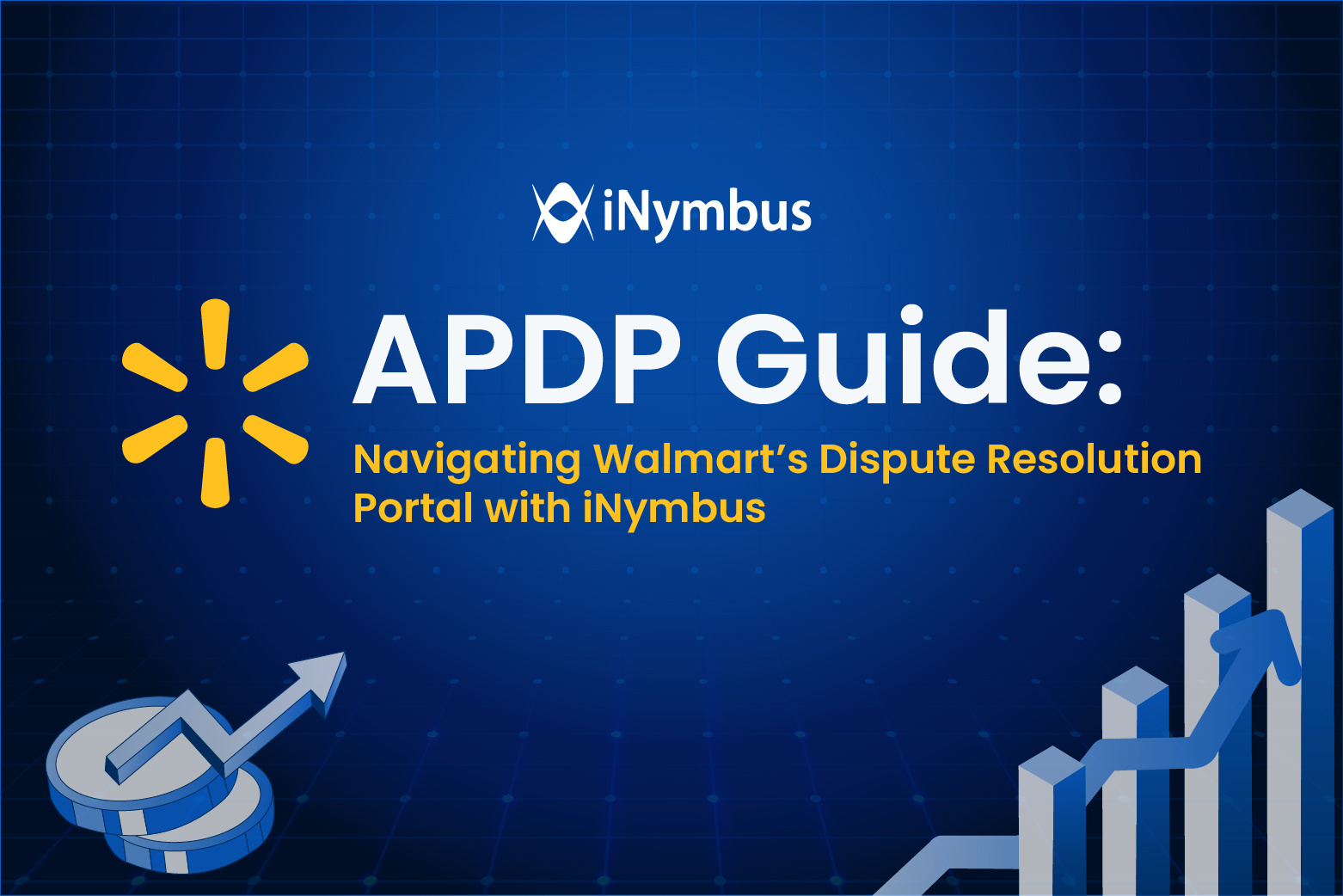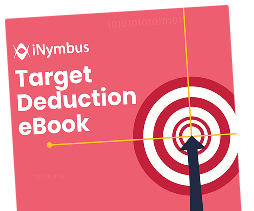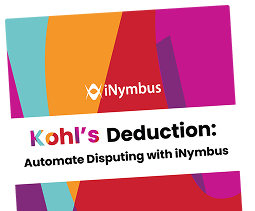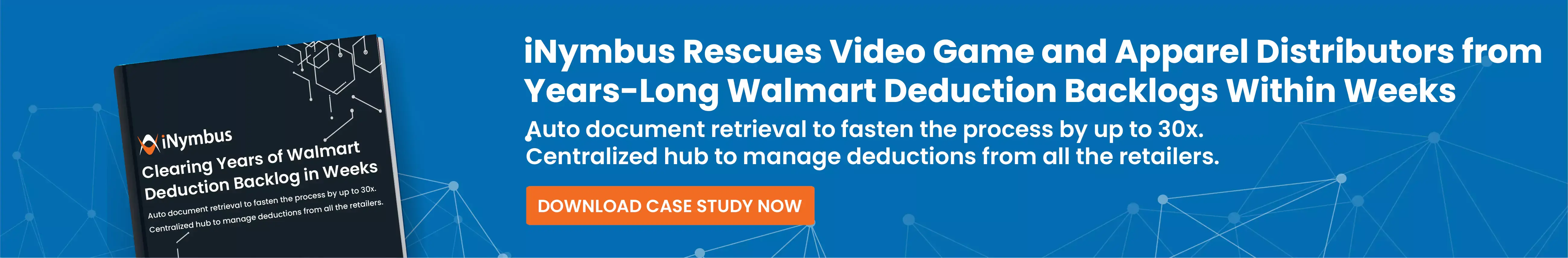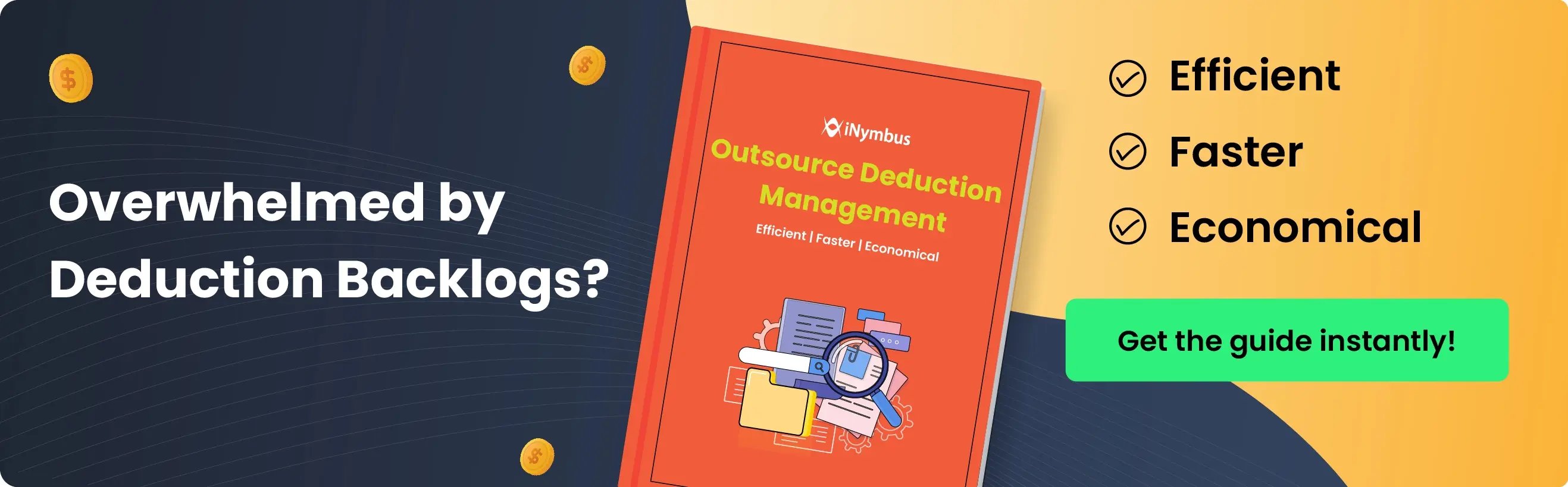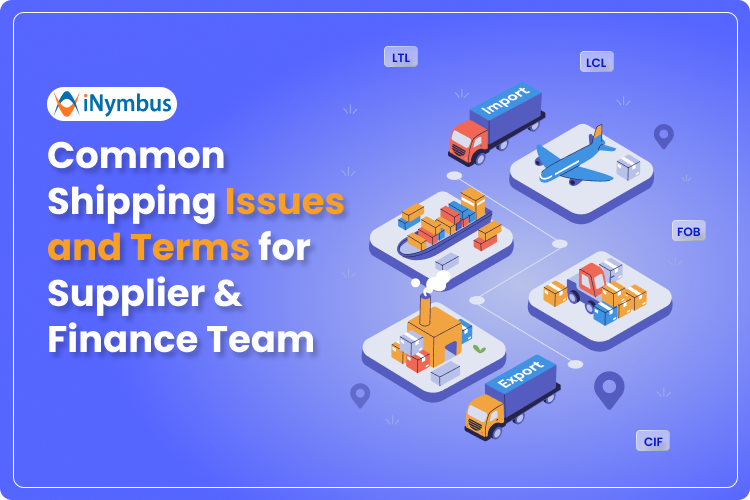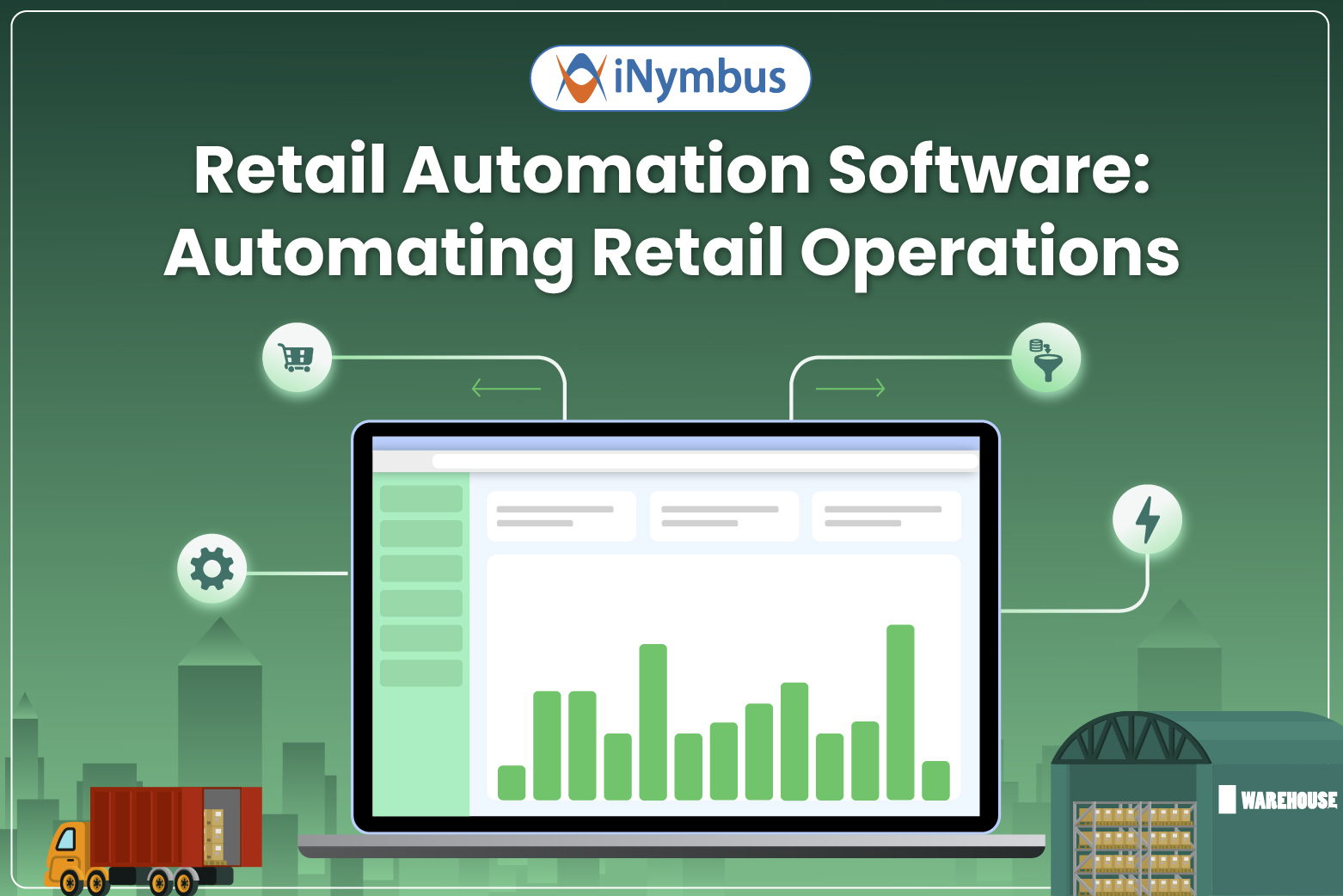If you’re a supplier working with Walmart, chances are you’ve encountered a few headaches when it comes to deductions and disputes. Walmart’s Accounts Payable Dispute Portal (APDP) is a powerful tool designed to make the process smoother—but navigating it can feel overwhelming. That's where iNymbus comes in, we have taken it upon ourselves to help suppliers tackle all the problems related to deduction management.
In this guide, we’ll walk you through the ins and outs of Walmart’s dispute resolution portal, covering everything from accessing APDP to streamlining dispute creation with iNymbus. Let’s dive in!
The Shift from Direct Commerce to APDP
If you’ve been a Walmart supplier for a while, you’ll know that Walmart didn’t always have APDP. Before, disputes were handled through direct commerce. It was convenient but suppliers did not have the option to dispute at the ‘Claim-Line’ level.
This was a huge disadvantage for suppliers as it is very common to have invalid and valid deductions in a single invoice. Enter APDP—a streamlined, centralized portal for managing disputes.
But even though APDP helps suppliers by allowing mass dispute creation and real-time tracking, it’s still time-consuming without the right tools in place. That’s where iNymbus comes in, automating these tasks so you can spend less time disputing and more time focusing on your business.
What is APDP and Why Should Suppliers Care?
Walmart’s Accounts Payable Dispute Portal (APDP) is a game-changer for suppliers. Instead of the old, clunky methods of dispute management, APDP offers a centralized system to manage deduction disputes at the claim line level. For suppliers handling high volumes of transactions with Walmart, this feature alone can save hours of manual work.
Here’s what you can do with the APDP portal:
-
File disputes at the claim line level, making it easier to tackle multiple deductions in one go.
-
Access Walmart’s dispute portal through Retail Link, where you can keep tabs on your claims, submit disputes, and track their status—all in one place.
-
Use mass dispute creation, which allows you to file multiple disputes quickly. (But only for specific deduction codes—more on that later.)
How to Access APDP
If you’re new to Walmart’s accounts payable system, you might be wondering how to get started. Accessing APDP is straightforward, but it does require going through Retail Link—Walmart’s main supplier platform.
To access Walmart’s dispute resolution portal, simply:
-
Log into Retail Link.
-
From there, you can jump into the APDP portal and start managing disputes.
If you’re dealing with large volumes of deductions, this portal is your best friend. And if it seems like too much manual work, don’t worry—automation is the answer.
Key Features of Walmart’s APDP Portal
Once you’re inside the APDP portal, you’ll notice a few main sections. Understanding how these work is crucial to getting the most out of the system.
-
Dashboard
The dashboard is your command center for tracking disputes. It’s broken into four key categories:
-
Supplier Action: Disputes that require input or follow-up from you.
-
Walmart Research: Disputes that are currently under Walmart’s review.
-
Approved: Disputes that have been resolved in your favor.
-
Denied: Unfortunately, these are disputes that Walmart didn’t accept.
-
-
Create New Claims
This section allows you to manually create new claims. The process isn’t overly complicated, but if you’re submitting multiple disputes, it can become tedious.
That’s where iNymbus shines—our automation technology takes care of claim creation, ensuring accuracy and speeding up submissions. Say goodbye to manual entry!
-
Search Section
If you need to find claims beyond the 5,000 limit imposed by the dashboard, head over to the Search section. Here, there’s no search limit, making it easier to find older or more obscure disputes.
Recent Updates to APDP
Walmart’s dispute portal is always evolving, and staying up-to-date is key to staying efficient. Here are some of the latest changes that suppliers need to know about:
-
Mass Dispute Creation for Specific Codes
One of the most recent (and useful!) updates to Walmart’s APDP portal is the ability to create mass disputes for certain deduction codes. These include Walmart deduction codes 13, 21, 22, 24, 25, 28, 30, and 87. Mass dispute creation means you can bundle disputes and submit them all at once, saving a ton of time. iNymbus fully supports this functionality, making the process even faster and more accurate.
-
Returns and APDP
Walmart recently updated its return claims process. Disputes for return claims flowing through the Return Centers are no longer visible in APDP, meaning you can’t submit them through the portal anymore. Instead, suppliers need to go to Walmart’s supplier help page to handle these disputes.
With iNymbus, return claims can still be automated outside of APDP, ensuring no deductions are missed even as Walmart shifts its process.
-
Supporting Documentation Requirements
Submitting the right documentation is critical to having your claims approved. Here’s a quick breakdown of what you need:
-
Prepaid shipments: Include a freight stamp or Bill of Lading signed by Walmart.
-
Collect shipments: Include a Bill of Lading with the PO number and trailer seal (if it’s a full truckload).
- Small parcel shipments: Include proof of delivery (POD) with the PO number and receiver’s signature.
With iNymbus, all of this documentation is automatically pulled, organized, and attached to your disputes, reducing the risk of missing critical information.
-
Ready to Automate Your APDP Disputes?
Walmart’s Accounts Payable Dispute Portal is a great tool for handling deductions, but paired with iNymbus, it becomes even more powerful. If you’re tired of manually submitting disputes, waiting for status updates, or dealing with the complexity of Walmart chargebacks, automation is the solution.
Want to learn more? Schedule a discovery call 👇with us to see how iNymbus can help automate your Walmart deductions and more!