
The process of filing a lost or damaged package claim with FedEx, is perhaps even more fun than filing a tracer with UPS.
Editor's Note: This blog post was originally posted in 2018. The frustration with FedEx claims is still relevant, with the multistep process leaving many in search of an automation. Click here to learn more.
As opposed to UPS where the tracer is filed electronically on their troublesome website, FedEx requires our customers to fill out a PDF claim form to be reimbursed for a package labeled by a retailer (we're looking at you, Walmart) as lost or damaged. The fields highlighted below show the areas that are unique to every single claim. There are 19 of these areas per form, and once completed, it can be emailed to FedEx.
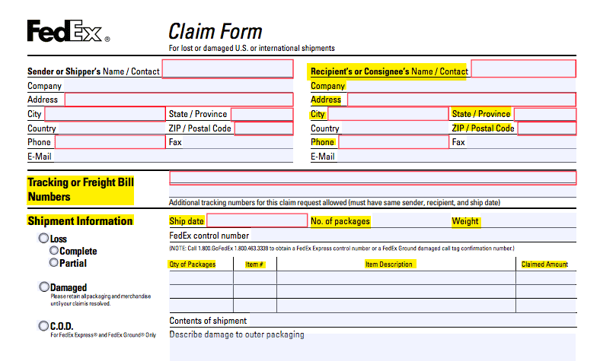
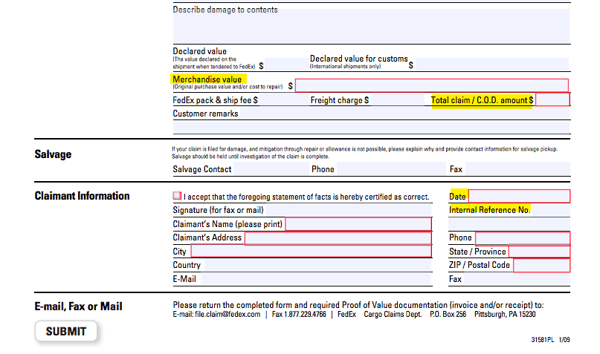
FedEx Claim Form Problems
There are a few major pitfalls with this “system.” If you've read the steps in our UPS blog post, you can probably imagine what one is. The time it takes a person to fill out 19 different fields per a single claim, is going to be....well, a long time. The information needed to complete the FedEx claim form is located various places, and requires hopping back and forth between the intranet manifest, the invoice, and the email from the retailer. Switching screens, copying and pasting, data entry...in 19 different places.
Once that's finally completed, an email needs to be sent to file.claim@fedex.com with the claim form and a copy of the invoice attached.
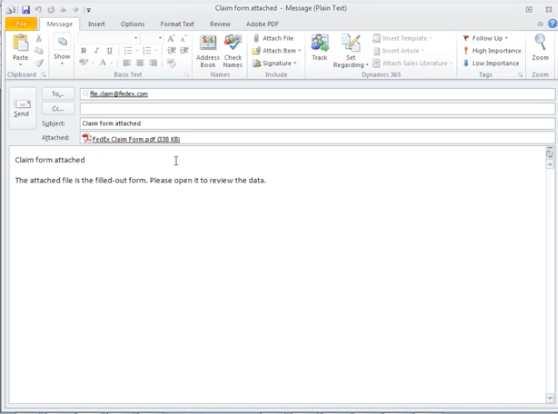
Email Claim Form to FedEx
So simply “Send” the email, and move on, right? Wrong. It is not uncommon to send the claim form, only to receive an automated email in response: “Mailbox is full.” This actually happens fairly regularly, especially during a high volume season. So then what? Well, then you have to call FedEx, try to get someone on the phone, and ask them to make space in their inbox. And would you believe me if I told you, FedEx responds to these claims via snail mail? The efficiency just never ends!
The Need for Automation
Unless that is, you’re our customer. iNymbus has automated and sped this process up for many, including a distributor who has since been able to process hundreds of claims per day and reallocate their time to less mundane tasks. Download our case study to read more about how!
The Benefits of Automated Freight Claim Management
With INymbus, the process is not only faster but also cost-efficient. Our automated freight claim management software allows for the seamless filing of claims with FedEx, saving valuable time and resources. Here's why automation is the future of freight claim management:
-
Speed: Automation can process claims significantly faster than manual entry. This means quicker reimbursements and less time spent on tedious data entry.
-
Cost-Efficiency: By reducing the time employees spend on managing claims, companies can save on labor costs. Automation allows your team to focus on more critical tasks.
-
Accuracy: Automation minimizes the risk of human error, ensuring that claims are filed correctly the first time.
Recent Statistics
Recent statistics show that companies using automated claim management solutions have seen a 30% increase in processing speed and a 25% reduction in labor costs. These benefits are crucial for businesses dealing with high volumes of claims, especially during peak seasons.
Conclusion
Filing claims with FedEx can be a cumbersome process, but it doesn't have to be. Inymbus offers a streamlined, automated solution that is faster and cheaper, helping businesses manage their freight claims more effectively.
For more information on how our automated deduction management software can help your business, click here to learn more about our solutions over a quick discovery call.

